-
Welcome to Tacoma World!
You are currently viewing as a guest! To get full-access, you need to register for a FREE account.
As a registered member, you’ll be able to:- Participate in all Tacoma discussion topics
- Communicate privately with other Tacoma owners from around the world
- Post your own photos in our Members Gallery
- Access all special features of the site
Reprogram after battery replacement keyfob
Discussion in '3rd Gen. Tacomas (2016-2023)' started by nglescobar1992, Oct 31, 2023.


 Semi Metallic / Ceramic Brake Pads
Semi Metallic / Ceramic Brake Pads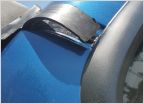 Help sticking weather strips in place?
Help sticking weather strips in place? DOES ANYONE HAVE THIS LIGHTBAR?!
DOES ANYONE HAVE THIS LIGHTBAR?! Front camera sr5
Front camera sr5 What practical considerations should I take into account when buying new nerf boards
What practical considerations should I take into account when buying new nerf boards Question about leveling kits
Question about leveling kits











































































