-
Welcome to Tacoma World!
You are currently viewing as a guest! To get full-access, you need to register for a FREE account.
As a registered member, you’ll be able to:- Participate in all Tacoma discussion topics
- Communicate privately with other Tacoma owners from around the world
- Post your own photos in our Members Gallery
- Access all special features of the site
Raspberry Pi OBDII Project - MPG monitoring and more!
Discussion in '2nd Gen. Tacomas (2005-2015)' started by twhalm, Feb 26, 2018.
Page 1 of 2
Page 1 of 2


 Power question
Power question Aftermarket 16" or 17" rims
Aftermarket 16" or 17" rims 2nd Gen Information & Diagnostics
2nd Gen Information & Diagnostics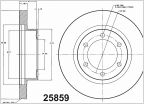 Hawk LTS Pads + Brembo Rotors FTW
Hawk LTS Pads + Brembo Rotors FTW How To: AirFlow Snorkel Install
How To: AirFlow Snorkel Install Does anyone know who makes this?
Does anyone know who makes this?







































































