-
Welcome to Tacoma World!
You are currently viewing as a guest! To get full-access, you need to register for a FREE account.
As a registered member, you’ll be able to:- Participate in all Tacoma discussion topics
- Communicate privately with other Tacoma owners from around the world
- Post your own photos in our Members Gallery
- Access all special features of the site
New Pioneer DMH-WC6600NEX flush mount install
Discussion in 'Audio & Video' started by PreRunnerSeth, May 27, 2020.
Page 62 of 99
Page 62 of 99


 Clarion NX500
Clarion NX500 IPod classic and Entune issues?
IPod classic and Entune issues?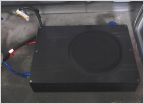 Compact Powered subs
Compact Powered subs Motorola Xoom as HU??
Motorola Xoom as HU?? 3rd Gen JBL Full System Upgrade w/ Factory HU
3rd Gen JBL Full System Upgrade w/ Factory HU Buy List Opinions - 2021 DCLB Non-JBL
Buy List Opinions - 2021 DCLB Non-JBL





























































