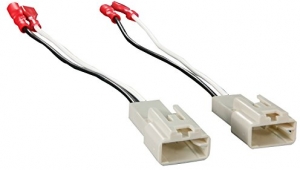-
Welcome to Tacoma World!
You are currently viewing as a guest! To get full-access, you need to register for a FREE account.
As a registered member, you’ll be able to:- Participate in all Tacoma discussion topics
- Communicate privately with other Tacoma owners from around the world
- Post your own photos in our Members Gallery
- Access all special features of the site
Quick Links: DASAITA ANDROID 9.0 UNIT WITH APPLE CARPLAY WIRELESS AND OEM AUDIO PLUS
DASAITA ANDROID 9.0 UNIT WITH APPLE CARPLAY WIRELESS AND OEM AUDIO PLUS  AVH X5800BHS FTW!
AVH X5800BHS FTW!  Help me decide, Pioneer AVHP 8400 or 4400
Help me decide, Pioneer AVHP 8400 or 4400  Subaru tweeters overpowering everything else. Could use some advice.
Subaru tweeters overpowering everything else. Could use some advice.  2013 Stereo Wiring Harness
2013 Stereo Wiring Harness  Anyone in NE Ohio that I can hear a speaker upgrade on factory HU?
Anyone in NE Ohio that I can hear a speaker upgrade on factory HU?
Need help with LCQ1 installed
Discussion in 'Audio & Video' started by roadie, Feb 22, 2019.