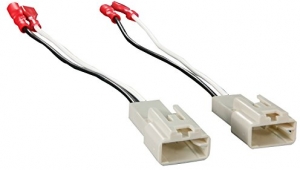-
Welcome to Tacoma World!
You are currently viewing as a guest! To get full-access, you need to register for a FREE account.
As a registered member, you’ll be able to:- Participate in all Tacoma discussion topics
- Communicate privately with other Tacoma owners from around the world
- Post your own photos in our Members Gallery
- Access all special features of the site
How to delete apps from Pioneer AVH radio
Discussion in 'Audio & Video' started by 2Loud, Nov 7, 2018.


 How do I install a Pioneer "AVH-P3200BT"
How do I install a Pioneer "AVH-P3200BT" Need some Bass Help...
Need some Bass Help... Second Gen Questions
Second Gen Questions Retain Factory Aux Input w/ Aftermarket Install?
Retain Factory Aux Input w/ Aftermarket Install? 2021 Tacoma need clean sweep?
2021 Tacoma need clean sweep? Tuning subwoofer with aftermarket head unit help!
Tuning subwoofer with aftermarket head unit help!