-
Welcome to Tacoma World!
You are currently viewing as a guest! To get full-access, you need to register for a FREE account.
As a registered member, you’ll be able to:- Participate in all Tacoma discussion topics
- Communicate privately with other Tacoma owners from around the world
- Post your own photos in our Members Gallery
- Access all special features of the site
Gaia Pro or ON-X Offroad- Why? Why not?
Discussion in 'Off-Roading & Trails' started by TacoPacific, Sep 3, 2023.
Page 1 of 3
Page 1 of 3


 Truck Tent Advice?
Truck Tent Advice?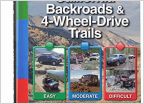 OHV trails
OHV trails Tip for carrying eggs
Tip for carrying eggs Tire Inflation Viair VS Craftsman
Tire Inflation Viair VS Craftsman Looking for Tool Rolls/Containers
Looking for Tool Rolls/Containers







































































