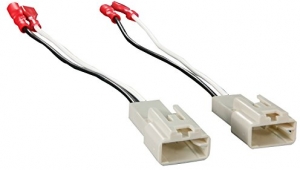-
Welcome to Tacoma World!
You are currently viewing as a guest! To get full-access, you need to register for a FREE account.
As a registered member, you’ll be able to:- Participate in all Tacoma discussion topics
- Communicate privately with other Tacoma owners from around the world
- Post your own photos in our Members Gallery
- Access all special features of the site
CarPlay Text Messages - volume and speakers... 2022 Tacoma
Discussion in 'Audio & Video' started by Germie, Jun 5, 2023.


 Eonon 10.1" Android 13 HU with volume knob-Plug-n-Play (almost)
Eonon 10.1" Android 13 HU with volume knob-Plug-n-Play (almost) Electrical Guru Help Needed!
Electrical Guru Help Needed! Adding AUX in plug to stock 2nd gen
Adding AUX in plug to stock 2nd gen Pioneer AVH5500 install what all do I need
Pioneer AVH5500 install what all do I need Tweeter (or seperate) speaker
Tweeter (or seperate) speaker Double din and amp/wires question
Double din and amp/wires question