-
Welcome to Tacoma World!
You are currently viewing as a guest! To get full-access, you need to register for a FREE account.
As a registered member, you’ll be able to:- Participate in all Tacoma discussion topics
- Communicate privately with other Tacoma owners from around the world
- Post your own photos in our Members Gallery
- Access all special features of the site
Any videos or guides on installing a DMX957XR in a '14 2nd Gen?
Discussion in 'Audio & Video' started by Taco D'Voe, Jul 21, 2020.


 How to switch from Crux SWRTY-61S to PAC SWI-RC
How to switch from Crux SWRTY-61S to PAC SWI-RC Thinking about the Alpine PSU-300TCM...?
Thinking about the Alpine PSU-300TCM...? MGMDesertTaco's audio build
MGMDesertTaco's audio build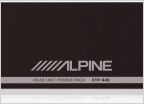 Simple setup questions
Simple setup questions Need Help! Wiring Harness pins do not fit
Need Help! Wiring Harness pins do not fit







































































