-
Welcome to Tacoma World!
You are currently viewing as a guest! To get full-access, you need to register for a FREE account.
As a registered member, you’ll be able to:- Participate in all Tacoma discussion topics
- Communicate privately with other Tacoma owners from around the world
- Post your own photos in our Members Gallery
- Access all special features of the site
3D Modeling - CAD - Press Brake Operator question
Discussion in 'Garage / Workshop' started by Kwikvette, Mar 3, 2024.


 7/8" bore 4-step pulley... Unicorn?
7/8" bore 4-step pulley... Unicorn? Snap ring plier/tips question
Snap ring plier/tips question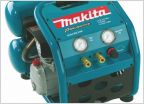 Recommendation for Air Compressor
Recommendation for Air Compressor Tool for installing rivet nuts, nutserts rivnuts, etc
Tool for installing rivet nuts, nutserts rivnuts, etc How To Solder - Home and Auto
How To Solder - Home and Auto Moisture meter
Moisture meter











































































