-
Welcome to Tacoma World!
You are currently viewing as a guest! To get full-access, you need to register for a FREE account.
As a registered member, you’ll be able to:- Participate in all Tacoma discussion topics
- Communicate privately with other Tacoma owners from around the world
- Post your own photos in our Members Gallery
- Access all special features of the site
Any PC Builders Out There?
Discussion in 'Technology' started by Tacoma_SR5Pro, Nov 19, 2017.
Page 330 of 334
Page 330 of 334


 Wireless USB
Wireless USB Need Help picking out best modem and router
Need Help picking out best modem and router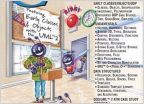 C++ Help
C++ Help Looking for computer monitor brand recommendations
Looking for computer monitor brand recommendations Anyone else have an Anker phone charger?
Anyone else have an Anker phone charger? External HD - MacBook Pro - PS3 - TV? Help!!!!
External HD - MacBook Pro - PS3 - TV? Help!!!!













































































